You Don't Need Another App. You Need a System.
Use your iPhone's built-in features to automate content, emails, and your entire workflow.
The smartest AI system I built didn't come from an app store.
It came from using what was already on my phone.
Put the Widgets Down
You know that feeling when you find a new app the next thing you know, 4 hours have passed, your brain’s fried, and your actual work? Still untouched. Your content’s not written. Your emails aren’t sent. But hey — your bookmarks folder is thriving, and you’ve officially collected seven different ways to “optimize your output” without actually producing anything.
And if you’re still playing widget collector instead of wealth builder… we need to talk.
Here's the truth no one wants to say out loud: Tools are Tinder flings; systems are a 10-year marriage that prints money while you sleep.
And if you're still playing widget collector instead of wealth builder, we need to talk.
The Shiny-Object Tax is Bankrupting Your Brain
Let's get uncomfortable for a second. Open your browser tabs right now. Count how many AI tools you've bookmarked this week. Go ahead, I'll wait.
Seven? Twelve? That Chrome extension for "perfect captions," the GPT that "writes like Hemingway," the prompt pack that promises to "10x your engagement"—how's that working out for you?
Here's what I see happening: You're paying the Shiny-Object Tax. Every time you switch tools, you're starting from scratch. Zero institutional knowledge. Zero compounding effect. Just you, frantically copying and pasting prompts like you're still in college pulling an all-nighter.
Quick math: If you spend 20 minutes per day context-switching between AI tools, that's 2.5 hours per week. At $100/hour (what your time is actually worth), that's $1,300 monthly spent on... switching between tabs.
That time could be building something real instead.
Why Systems Beat Tools Every Single Time
Look, I get it. New AI tool drops feel like Christmas morning. But here's the strategic truth bomb nobody wants to hear:
AI Tool Tourist: One-off dopamine hit
AI System Builder: Repeatable ROI
➡️ Guess which one pays rent?
AI Tool Tourist: Starts from scratch every time
AI System Builder: Builds institutional knowledge
➡️ That’s how you compound intelligence.
AI Tool Tourist: Manual copy-paste forever
AI System Builder: Hands-free hand-off
➡️ That’s what scaling without burnout looks like.
AI Tool Tourist: Needs you present to monetize
AI System Builder: Runs while you’re on a beach
➡️ Freedom isn’t free — it’s systematic.
Here's my thesis: Systems turn "one-and-done" prompts into assets that earn, learn, and improve without additional brain-juice from you.
While everyone else is chasing the next shiny tool, you'll be building something that actually works for your business instead of just entertaining your ADHD.
What I Mean by "AI System" (iPhone Style)
Before you panic thinking this is some complex tech thing—it's not. I'm talking about iPhone Shortcuts. You know, that app already on your phone that you've probably never opened.
Think of it like this: Instead of opening ChatGPT, copying your prompt, waiting for the response, then manually moving that output somewhere useful... you tap ONE button on your phone and it all happens automatically.
That's it. That's the system.
Your iPhone becomes your personal AI assistant that knows your business, your voice, and your workflows. No fancy software, no monthly subscriptions, no tech degree required.
The Anatomy of Your AI System (3 Simple Parts)
Part 1: The Smart Prompt This is your "forever prompt" that includes your context, style, and exactly what you want. Instead of typing "write me a social media post" every time, your prompt knows you're TechTiff, your audience hates corporate speak, and you need hooks that stop the scroll.
Part 2: The iPhone Shortcut This connects your prompt to ChatGPT and puts the result exactly where you need it—your notes app, your content calendar, wherever. One tap, job done.
Part 3: The Action Button Trigger Link this shortcut to your action button. Hit the action button. That's it. You can literally create content while brushing your teeth.
Think of it like having a business partner who never sleeps, never forgets your brand voice, and works for free.
Case Study: My 5 iPhone Shortcuts That Run My Business
Let me show you exactly what I mean with the shortcuts living on my phone right now:
The "Content Ideas" Shortcut
How I trigger it: Action button (that little switch above the volume that you probably only use for the flashlight)
What it does: I speak my random idea, it generates 5 content hooks in my exact style
Where it goes: Straight to my Notes app in a folder called "Content Ideas"
Why it's genius: I get ideas while walking my dog, cooking dinner, or stuck in traffic
The "Voice-to-Blog" Shortcut
How I trigger it: Tap a button on my home screen
What it does: Records my voice memo, turns it into a structured blog post, writes it in my tone
Where it goes: Drafted lands in Notion to be scheduled directly on Substack
Why it's genius: Shower thoughts become ready-to-publish articles without touching a laptop
The "Daily Plan" Shortcut
How I trigger it: Automatically runs at 6 AM (no action needed)
What it does: Checks my calendar, looks at what's on my plate, creates a prioritized game plan
Where it goes: Formatted daily plan appears in my Notes app
Why it's genius: I wake up to a strategic day structure instead of chaos
The "Meeting Recap" Shortcut
How I trigger it: Share meeting transcript + tap “Recap”
What it does: Takes my call transcript and turns them into action items with deadlines
Where it goes: Adds tasks to my Notion planner
Why it's genius: No more "wait, what did we decide?" moments
The "Share-to-Strategy" Shortcut
How I trigger it: From the Share Sheet — I can run it on emails, websites, PDFs, screenshots, or even meeting notes from Notion
What it does: Summarize the info, gathers key insights, extracts action items, and suggests next steps
Where it goes: Into my Notion planner
Why it's genius: This shortcut turns overwhelming inputs into clear strategy, whether it's a messy email thread or an endless to-do list in the notes app that got out of hand.
Real numbers since building these: 12 hours saved weekly, 3x more content posted, 40% increase in revenue per hour worked. Because when your phone handles the busy work, you can focus on the money work.
Your Day-1 Blueprint: Build Your First AI Shortcut
Ready to stop playing with toys and start building wealth? Here's exactly how to build your first shortcut this weekend:
Step 1: Pick ONE Annoying Task What do you do repeatedly that makes you want to scream? Writing social media captions? Responding to the same email questions? Planning your week? Start there.
Step 2: Open the Shortcuts App It's already on your iPhone. Blue icon with overlapping blue and pink tiles. Go ahead and tap it. This is your control center for automation, and yes, you’re officially leveling up.
Step 3: Tap "Create Shortcut" Then add these actions in order:
“Dictate Text” → This step captures your voice input and stores it as a variable called “Dictated Text” — you’ll use this in the next step.
Prefer typing over talking? Swap this with “Ask for Input”, set the type to Text, and write your custom prompt.
“Ask ChatGPT” → Write your actual prompt here, and insert your Dictated Text (or whatever input you used) into the message so ChatGPT knows what to respond to.
“Create Note” → Save the output wherever you want (like a specific Notes folder or in Notion using an automation).
Bonus: You can customize the note title using smart variables like today’s date or a snippet of your original input.
Step 4: Write Your “Forever Prompt”
Here's the template I use for content ideas:
You are my content strategist for [YOUR BRAND NAME]. I create content about [YOUR TOPIC] for [YOUR AUDIENCE].
My voice is: [3 words that describe your style]
My audience struggles with: [biggest pain point]
I want to avoid: [things you hate seeing in content]
Generate 5 content ideas about: [the topic they'll input]
Format each as:
Hook: [attention-grabbing first line]
Angle: [unique perspective]
Value: [what they'll learn]
Make it sound like me, not a robot.
Step 5: Test and Tweak Run it a few times. Adjust the prompt until the output sounds like you wrote it. This is the difference between a tool and a system—it gets better over time.
That's it. You just built your first AI system using nothing but your phone.
Why This Beats Every Other Approach
It's always with you. Your iPhone is already in your pocket. No logging into websites, no remembering passwords, no "let me get to my computer first."
It knows your business. Once you set it up, it remembers your brand voice, your audience, your style. No more explaining yourself to ChatGPT every single time.
It works offline-ish. The shortcuts themselves are saved locally. As long as you have cell service for the ChatGPT part, you're golden.
It's actually free. No monthly subscriptions, no premium plans, no "upgrade to unlock" nonsense.
"But Tiff, This Sounds Too Simple..."
I know. You've been trained to think business solutions need to be complicated and expensive. But here's the thing: The simplest system that actually gets used beats the most sophisticated system that sits on your desktop collecting digital dust.
Your competition is out here debating which $50/month tool has the best interface while you're generating content from the grocery store checkout line.
Simple wins. Every time.
The Mindset Shift Nobody Talks About
Stop thinking like someone who uses tools. Start thinking like someone who builds systems.
The difference? When you use a tool, you adapt to it. When you build a system, it adapts to you.
Your iPhone shortcuts know your business better than most employees. They never forget your brand voice, never need coffee breaks, and never ask for raises.
Your Next Move
Pick your most annoying repetitive task right now. Open the Shortcuts app. Build one simple shortcut this weekend.
Don't overthink it. Don't make it perfect. Just make it work.
Then come back and tell me how it felt to create content while doing literally anything else.
Because once you taste that freedom, you'll never go back to the manual way.
And it all starts with that little Shortcuts app you've been ignoring.
🚀 I just opened the doors to AI Flow Club — and you’re invited.
Inside, you’ll get access to the exact iPhone shortcuts I use to run my business faster (including the one I shared today), plus 20+ more dropping this week.
We’re building systems. Automating content. Turning AI into results — together.
💬 Weekly live calls start June 10.
🧠 Courses + templates ready to go.
🔒 The Vault is open.
👇 Come be a founding member
Until next time,
🧡 Tiff



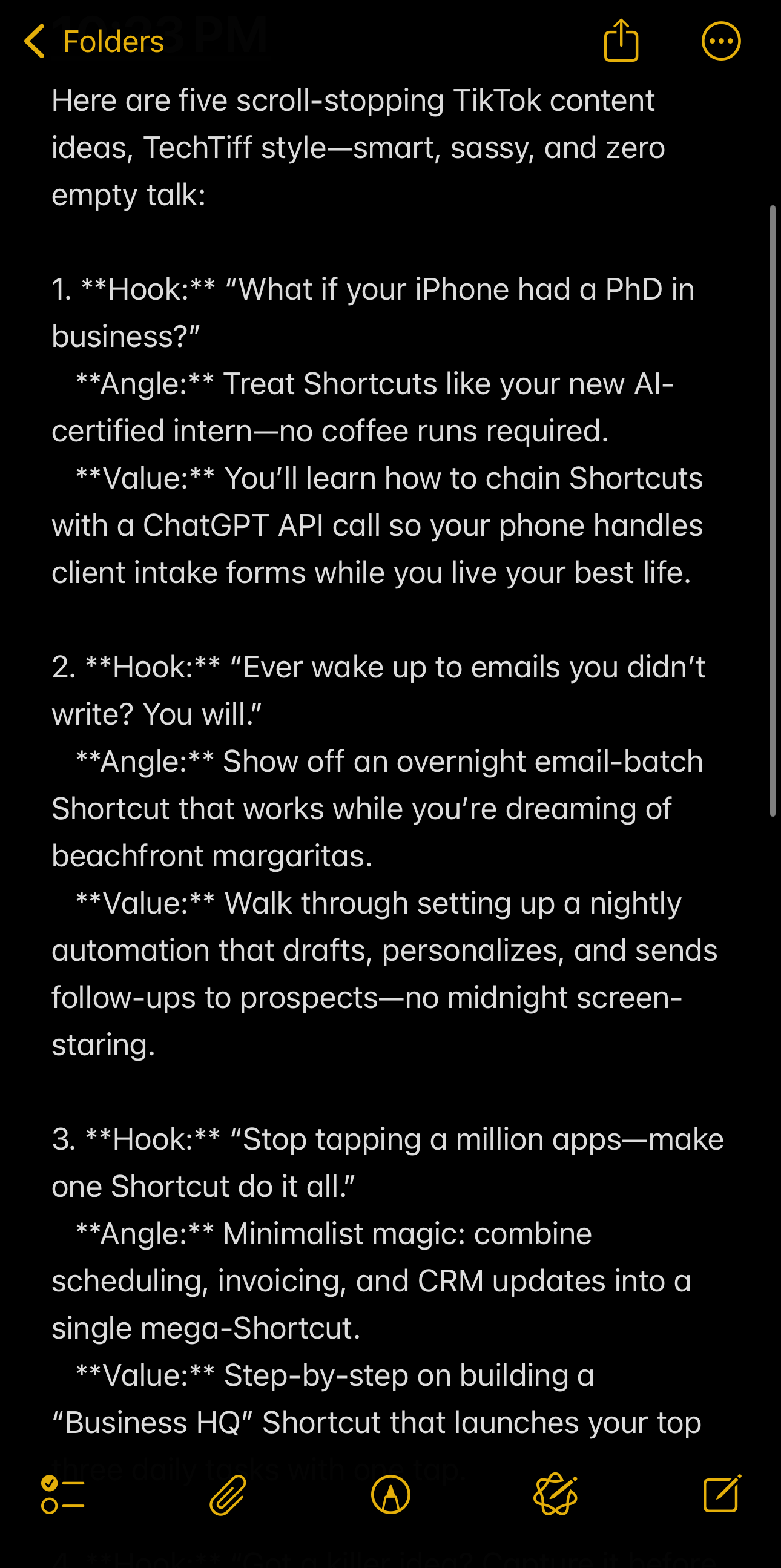
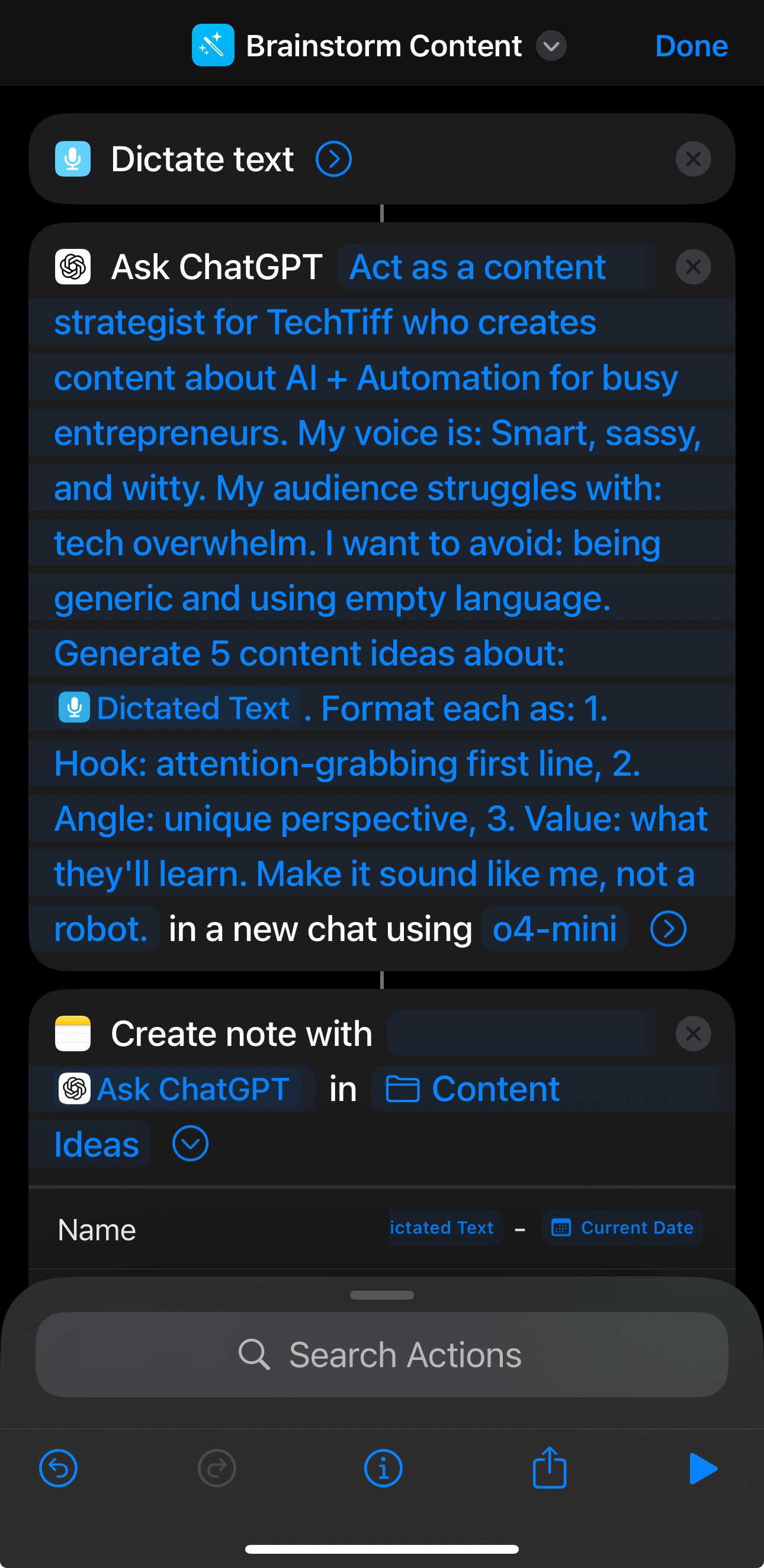
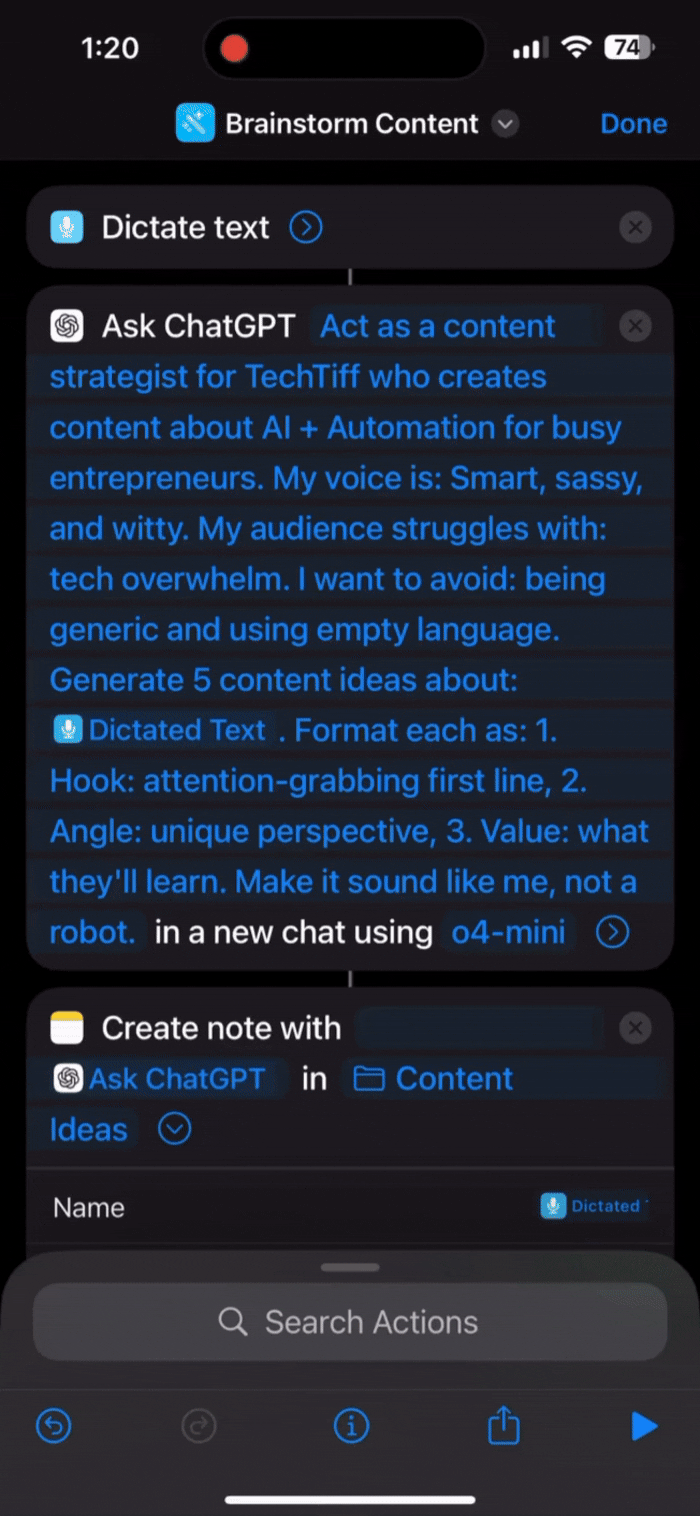
This is genius! Not sure if you do Youtube or courses but I can see this being a hugely popular guide.
So Step 4 is actually the prompt to input in Step 3 into Chat GPT.