Stop Asking 'ChatGPT or Claude?' Start Building AI Teams That Actually Collaborate
Your AI Apps Are Lonely. Here’s How to Put Them on the Same Team.
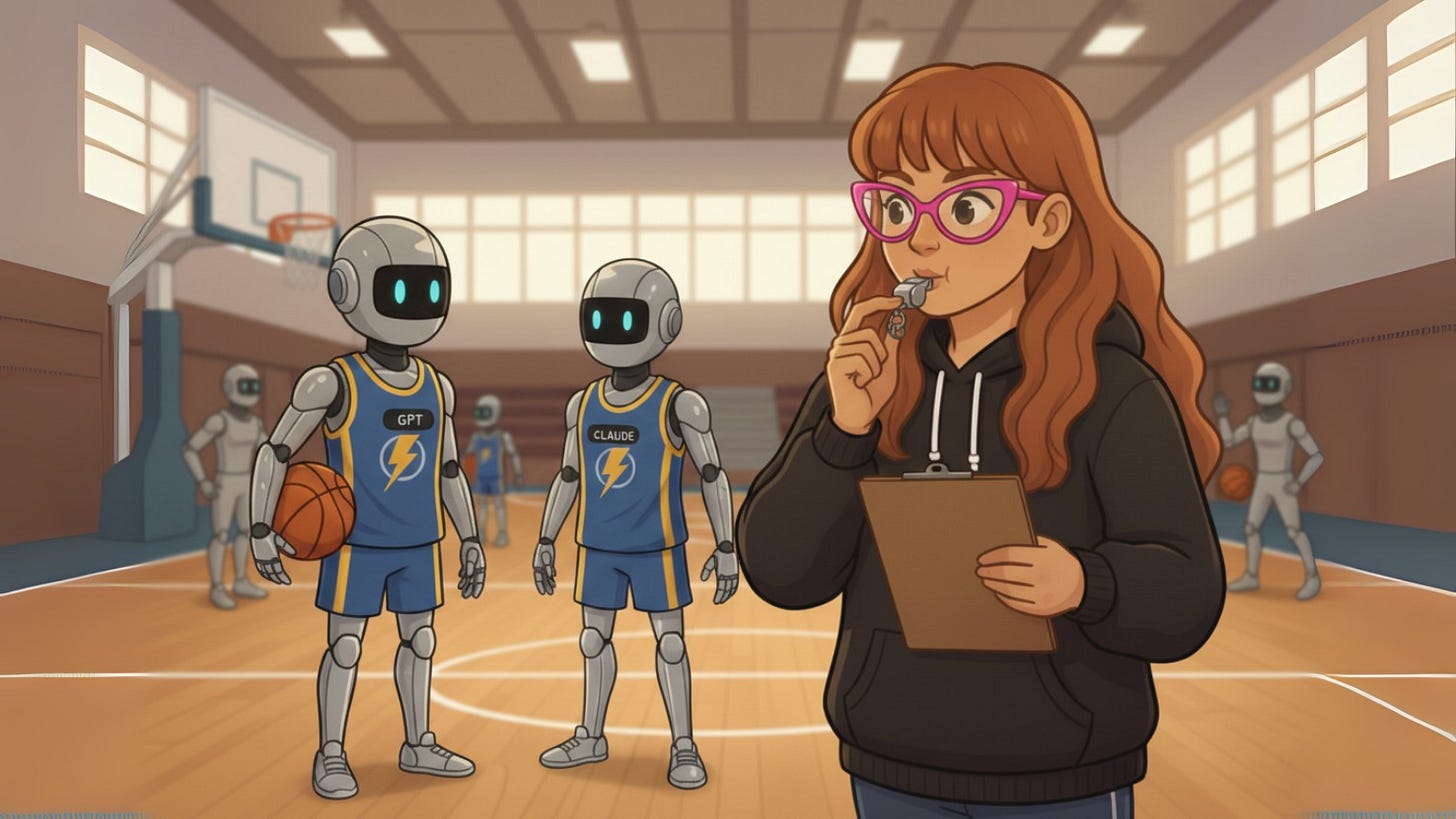
Forget AI Rivalries. Multi-Agent Collaboration is the Future.
People ask me all the time: “ChatGPT or Claude?”
My answer? Both. Because I like results.
The problem is that y’all are treating ChatGPT and Claude like two exes who can’t be in the same room. The thing is, they’re not actually rivals at all. They’re coworkers. And with the right system, you can get them working together on group projects, instead of fighting over who gets to solve your problems alone.
Here’s what I realized after watching everyone (including myself) copy-paste between AI platforms and their tools, getting lost in the sea of tabs every so often along the way: The question isn’t which AI is better. The question is how to build AI teams that leverage each tool’s actual strengths.
Claude speaks fluent strategy. ChatGPT executes like a machine. Why would you force one to do the other’s job?
The Infrastructure Shift
Most people see “connectors” as a bonus feature. Like heated seats in a car. Nice to have, but not essential. Wrong.
When you’re actually running projects with AI, connectors are the infrastructure layer. They let AI stop being a chatbot and start acting like your project manager, researcher, and executive assistant rolled into one.
I’ve got AI assistants collaborating on everything from content strategy to weekly business reports while I focus on the parts of my business that actually require human intelligence. Not because I’m some tech genius, but because I stopped treating AI tools like precious solo artists and started treating them like a team.
My Claude reads my emails and generates strategic reports. My custom ChatGPT updates my Notion databases and maintains project continuity across conversations. My research AI feeds data directly into structured workflows that connect to active projects.
Meanwhile, most people are still stuck in the single-tool mindset, starting every AI conversation from scratch and wondering why their “AI productivity” feels like more work.
Here’s exactly how to build your first AI team—starting with something you can set up this weekend, then scaling to infrastructure that runs your business operations automatically.
Your competition is still asking “ChatGPT or Claude?” You’ll be running AI-powered business systems.
Strategically Assembling Your AI Team
Here’s the thing about building AI teams: you don’t need a computer science degree, but you do need to think like a sports coach.
Every great coach knows you don’t put your best shooter on defense. You don’t ask your point guard to play center. Yet everyone’s forcing ChatGPT to do strategy work and expecting Claude to crank out execution tasks like some kind of AI Swiss Army knife.
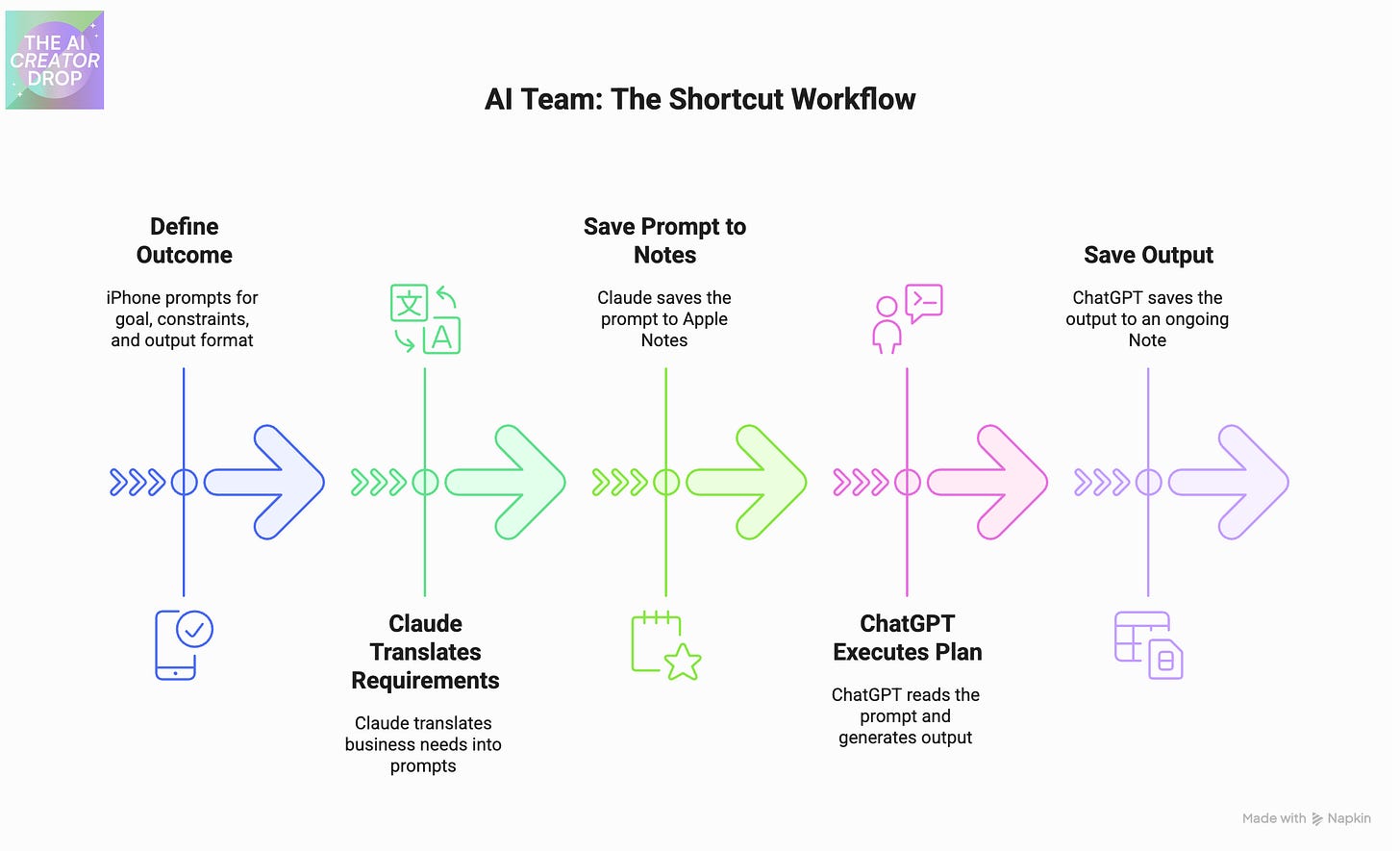
Claude is your strategist. It reads between the lines, understands context, and builds frameworks that actually make sense. It’s the teammate who sees the big picture and maps out the game plan.
ChatGPT is your executor. Give it a clear directive and it’ll produce output faster than you can say “content calendar.” It’s the teammate who takes the game plan and makes it happen, consistently and reliably.
Start Simple: The iPhone Shortcut That Brings Your AI Together
Before you start dreaming about AI infrastructure, let me show you something you can build this weekend that’ll change how you think about AI collaboration.
I created a three-step iPhone shortcut that turns “learn Python in 30 days” into a complete curriculum, structured timeline, and daily action plan. No prompt engineering. Just results.
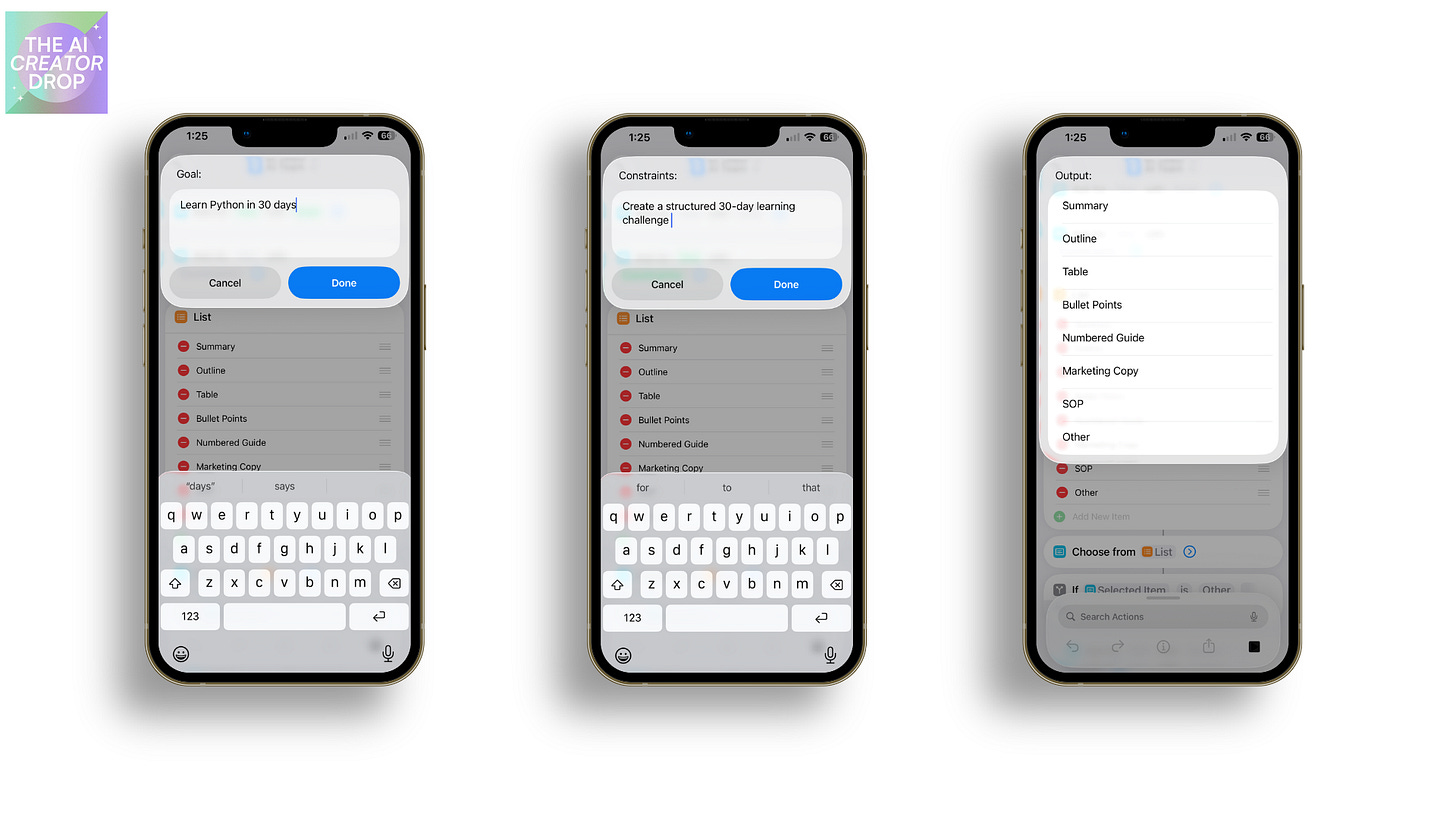
Step 1: You tell your iPhone what you want to accomplish.
“Create a 30-day Python learning challenge” or “Plan my Q4 content strategy.”
Step 2: That request goes to Claude, who becomes your personal prompt engineer.
Claude takes your info and translates it into surgical-level instructions.
Step 3: ChatGPT reads Claude’s beautifully crafted prompt and executes like the content machine she is.
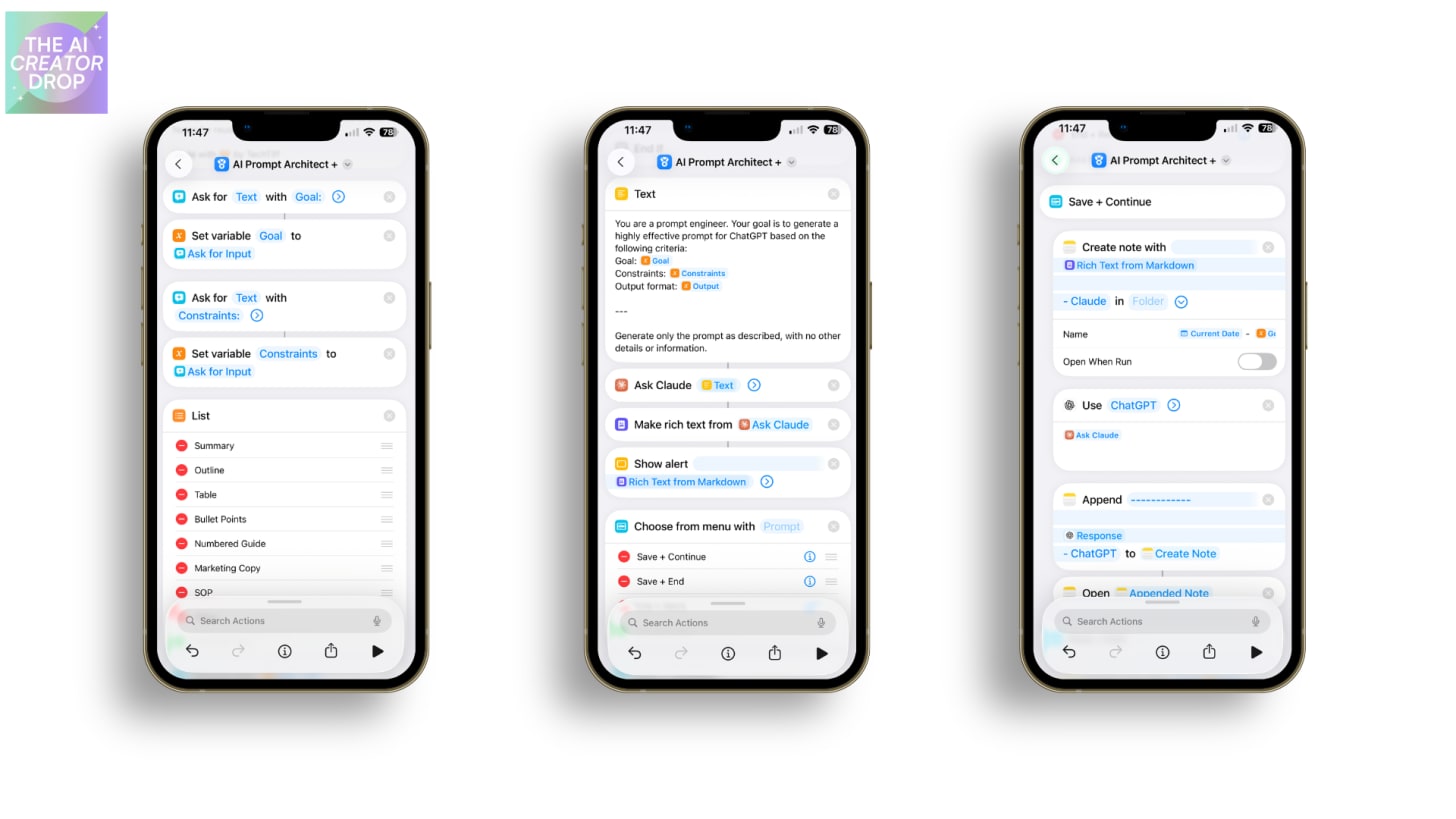
Everything saves to the same note in your Notes app, each AI signs off under their work, and you get results instead of prompt anxiety.
The magic moment? When you realize you just got strategic thinking AND flawless execution without switching apps, starting over, or explaining context twice.
Ready to get your AI team working together?
Download my AI Prompt Architect shortcut (plus 20+ other business-changing automations) in the Premium iPhone Shortcut Vault inside AI Flow Club. Your AI team is waiting.
When Solo Tasks Become Systems
That shortcut proves AI collaboration works. But here’s where it gets interesting: what if your AI team could remember everything and work across your entire business?
Think of connectors like giving your AI team access to your office building instead of making them wait in the lobby every time.
With the right setup, Claude can pull from your email conversations, calendar events, and Google Drive files to generate weekly business reports that actually understand your priorities. Not summaries, strategic intelligence.
Meanwhile, ChatGPT can read your entire Notion workspace, update project databases using Agent Mode or a custom GPT with an action schema, and turn your brainstorming sessions into structured project pages without you lifting a finger.
The compound effect is wild. Each AI interaction builds on previous conversations and project knowledge. Your AI team gets smarter about your business over time instead of starting from scratch every conversation like some kind of digital goldfish.
The Infrastructure Mindset Shift
Most people are still stuck in the “AI as fancy search engine” mindset. They open ChatGPT, ask a question, get an answer, close the tab, and wonder why AI feels like more work.
You’re about to flip that entirely.
Instead of asking “which AI tool should I use for this task,” you start asking “how should my AI team handle this workflow.” Instead of managing individual AI conversations, you orchestrate AI systems that know your business.
The time math alone is ridiculous. You’ll save 2+ hours per week just from eliminating context-switching between platforms. But the real advantage? While your competition is still searching between ChatGPT tabs, your AI infrastructure handles research, project management, and strategic analysis automatically.
Your AI team becomes an extension of your thinking, not a separate tool you have to manage.
This isn’t about replacing human intelligence, it’s about amplifying it. You focus on the parts of your business that require creativity, strategic decisions, and human judgment. Your AI team handles everything else.
Ready to stop treating AI like competing tools and start building systems that actually scale your thinking?
AI Team Building Toolkit: The Prompts That Make This System Work
Here are the exact prompts I use to turn AI chaos into AI teamwork.
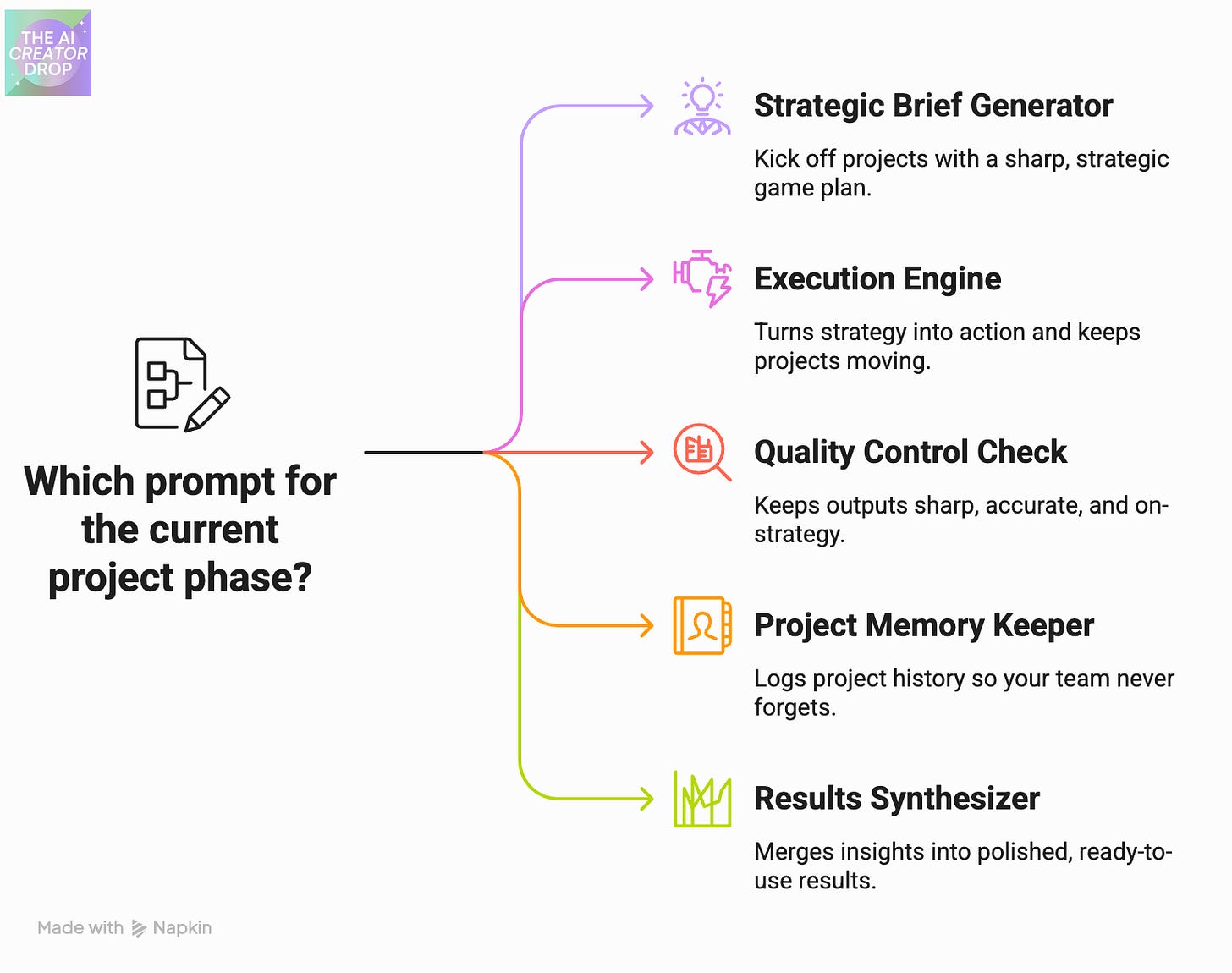
Prompt 1: The Strategic Brief Generator (For Claude)
You’re the strategic lead on an AI team project. Here’s the details: [SPECIFIC GOAL/PROJECT]. Your job: analyze this request and create surgical-level instructions that ChatGPT can execute flawlessly.
Include:
- Context explanation ChatGPT will need
- Exact output format requirements
- Success criteria
- Any constraints or style guidelines
Format your response as a complete prompt that starts with “You are an execution specialist...”
The request: [PASTE YOUR ACTUAL NEED HERE]Prompt 2: The Execution Engine (For ChatGPT)
You are an execution specialist working with strategic guidance from Claude. Follow these instructions precisely and deliver exactly what’s requested.
[PASTE CLAUDE’S OUTPUT HERE]Prompt 3: The Quality Control Check (Back to Claude)
Review this executed work from ChatGPT. Does it meet the strategic objectives from your original brief?
Provide:
- What worked well
- Any strategic gaps
- Specific improvement suggestions
- Overall strategic rating (1-10)
Original brief: [YOUR INITIAL REQUEST]
ChatGPT’s output: [PASTE THE EXECUTION]Prompt 4: The Project Memory Keeper
You’re maintaining continuity for an ongoing AI team project. Here’s what happened in previous rounds:
[PASTE PREVIOUS CONTEXT]
New development: [CURRENT SITUATION]
Update the project status and provide next steps for both strategic planning (Claude) and execution (ChatGPT).Prompt 5: The Results Synthesizer
Combine outputs from multiple AI team members into a final deliverable. Merge strategic insights with executed content while maintaining:
- Consistent voice and tone
- Logical flow between sections
- No contradictions or gaps
- Professional polish
Strategic input: [CLAUDE’S ANALYSIS]
Execution output: [CHATGPT’S WORK]
Final format needed: [YOUR SPECIFICATION]The 20-Minute Implementation Guide
Step 1 (3 minutes): Save these prompts in your notes app with clear labels. I use “AI Team - Strategy,” “AI Team - Execute,” etc.
Step 2 (5 minutes): Pick one actual project you’re working on this week. Something concrete like “plan my newsletter content” or “organize my client onboarding process.”
Step 3 (10 minutes): Run your project through Prompt 1 with Claude. You’ll get a strategic brief that would make a project manager weep with joy.
Step 4 (2 minutes): Copy Claude’s output and paste it into Prompt 2 with ChatGPT. Watch it execute like a machine that actually understands the assignment.
The first time you see this work, you’ll understand why Claude and ChatGPT should have been playing on the same team all along.
The Numbers That Matter
I tracked my AI workflows for two weeks before and after implementing team-based prompts. The results are sweet:
Time savings: 2.3 hours per week from eliminating context-switching and re-explaining projects to different AIs.
Quality jump: My AI outputs went from “good enough” to “I’d pay someone for this” because strategy and execution finally worked together instead of against each other.
Mental bandwidth recovery: Stopped lost in a maze of tabs translating between platforms. Started feeling like I have a team that actually gets it.
You’re about to have an AI team that specializes, collaborates, and delivers results that compound over time.
Just copy these prompts, pick one project, and see what happens when your AIs stop working alone and start collaborating.
The Real AI Advantage Nobody Sees Coming
Here’s what just happened: You went from asking “which AI should I use” to building actual AI teams. That’s not a small shift, that’s the difference between using a calculator and having an accounting department.
Most people will keep treating ChatGPT and Claude like competing apps instead of collaborating teammates. They’ll switch between platforms, re-explain context every conversation, and wonder why their “AI productivity” feels like digital busywork.
You? You’re about to have AI systems that remember your projects, build on previous work, and deliver compound results instead of starting from scratch every time.
Your next move is simple: Pick one project you’re working on this week. Could be content planning, client onboarding, or organizing your quarterly goals. Doesn’t matter what, just pick something real.
Use Prompt 1 with Claude to get your strategic brief. Then watch ChatGPT execute it with Prompt 2. The first time you see strategy and execution work together instead of fighting each other, you’ll understand why this changes everything.
Expect some fumbling. Your first AI team collaboration might feel clunky. That’s normal. You’re building a new muscle. Each time you run these prompts, your AI team gets better at understanding your business and delivering results that actually matter.
The compound effect kicks in around week two. That’s when your AIs start referencing previous projects, building on established workflows, and delivering outputs that make you think “damn, this is exactly what I needed.”
While everyone else is still stuck in single-tool thinking, you’ll be running AI infrastructure that scales your thinking instead of just answering isolated questions.
Start with one project. Test the prompts. Watch what happens when your AIs stop working alone and start working together.
TELL ME: Which project are you testing this on first? Drop a comment with your AI team’s first assignment.
I want to see what happens when you put strategy and execution in the same room for once. And if you discover any killer prompt variations, share them. We’re all building better AI teams here.
Your AI team isn’t waiting. It’s already on your phone. The only question is whether you’ll put them to work.




I don’t understand how to get my iPhone to do this. When I go to shortcuts, I don’t see what you show in your screenshots. Can you explain how to access this?
What's the ***** in the last bit with appending? I'm close.