My iPhone Studied My Posts and Planned Out the Next Month
The shortcut that turns your post archive into a personalized content roadmap
My iPhone Just Read Every Post I've Written and Planned My Next Month
The RSS analysis that turns your content archive into strategic intelligence
Last week I was doing what every creator does - trying to figure out what the hell to post next. I'd been staring at my content calendar for way too long, scrolling through old posts trying to spot some kind of pattern in what actually worked.
Then I had this random thought: What if I just asked my iPhone to read through everything I've written and tell me what it sees?
Five minutes later, I'm reading an analysis of my own content evolution that's more insightful than any strategy session I've ever paid for. It spotted patterns I was completely blind to, identified gaps I didn't know existed, and basically handed me a roadmap for the next month.
The crazy part? Almost nobody knows this is possible.
You Think You Know Your Own Content (You Don't)
Here's the thing that's going to sting a little: You're probably terrible at analyzing your own work.
Not because you're not smart. You're obviously smart. But because when you're in the thick of creating content, you miss the bigger patterns. You're focused on "does this post work" instead of "what does my content evolution actually reveal about my strategy."
You've written dozens, maybe hundreds of posts. You've had hits and misses. You've evolved your messaging, found your voice, discovered what resonates. But when someone asks you "what's your content strategy," you probably give some vague answer about your pillars and target audience.
Meanwhile, your actual content tells a completely different story. A story about how your messaging has shifted, which topics you've unconsciously abandoned, what your successful posts have in common, and where the gaps are that could be worth serious revenue.
It's like having years of data showing exactly which roads led to viral moments and engaged audiences, but ignoring all that intelligence when planning your next move.
The brutal truth? Most creators are walking around with content strategy amnesia. They create in the moment, react to what works, and completely miss the strategic intelligence hiding in plain sight.
The RSS Intelligence System That Changes Everything
Every Substack (and most content platforms) automatically generates something called an RSS feed. Think of it as a living document that contains your entire content history, perfectly organized, just waiting for someone to actually use it strategically.
Most people use RSS feeds for basic stuff—auto-posting to social media or getting notifications when someone publishes new content. Basically, moving information from Point A to Point B.
But I had a different idea: What if I used my RSS feed for strategic intelligence instead of distribution?
What if I could feed my entire content history to AI and ask it the questions that haunt me at 3am when I'm staring at my analytics? What if my iPhone could read every post I've written and tell me not just what worked, but why it worked—and what I should create next?
Turns out, it can. And the results are genuinely mind-blowing.
The Setup: 10 Minutes That Will Change Your Content Game Forever
Here's exactly how to build this system. I'm going to walk you through this like we're building IKEA furniture together. No missing pieces, no confusing diagrams.
Step 1: Create Your RSS Intelligence Shortcut
Open Shortcuts app and tap the +. Search "Get Contents of RSS Feed."
Add your Substack RSS URL. It's just yourusername.substack.com/feed (replace "yourusername" with your actual username, obviously).
Set it to grab your last 5-10 posts. You want enough for pattern recognition, but not so many that you overwhelm the AI.
Step 2: Sort Your Content Chronologically
Add a "Filter" action and connect it to your RSS Items. Set "Sort by" to "Published Date" and choose your order (I prefer "Oldest First" for evolution tracking).
This step is crucial. You want your content in chronological order so the AI can see your evolution over time, not just random posts scattered around.
Step 3: Set Up Your Strategic Prompts
Add "Set Variable" action and name it "Articles." Connect it to your filtered RSS items.
Add "Text" action and here's where the magic happens. This is the exact prompt sequence I use:
Content Evolution Tracker
Here are my recent Substack posts: [Articles variable]
Please analyze my content and create plain text notes with no formatting on the following areas:
Analyze my content evolution by looking at my recent Substack posts.
Identify:
- How my messaging/positioning has evolved
- Which topics I've doubled down on vs abandoned
- Changes in content depth, style, and audience focus
- 3 strategic shifts I should make based on this evolution
- Content themes that are gaining momentum vs losing steam
Give me a content strategy roadmap for the next 30 days based on these patterns.
Output as plain text without formatting.Pillar Matrix Builder
Here are my recent Substack posts: [Articles variable]
Please analyze my content and create plain text notes with no formatting on the following:
Extract my core content pillars from this RSS data and optimize my content architecture.
Identify:
- My 4-5 main content pillars with keyword clusters
- Content pillar balance - which areas I'm over/under-serving
- Untapped sub-topics within my existing pillars
- Content gaps my AI/automation audience likely wants
- Cross-pillar content opportunities (posts that bridge multiple themes)
Create a content pillar matrix with 20 specific post ideas distributed across pillars.
Output as plain text without formatting.Success Formula Generator
Here are my recent Substack posts: [Articles variable]
Please analyze my content and create plain text notes with no formatting on the following:
Reverse-engineer my most engaging content patterns to create a replication framework.
Analyze my content DNA:
- Headline patterns, structures, and keyword usage
- Content length sweet spots and structural elements
- Topic introduction patterns and hook styles
- Call-to-action patterns and engagement drivers
- Voice/tone consistency markers
Create a 'Content DNA Template' I can use to maintain consistency while scaling, plus 5 headlines in my style for upcoming posts.
Output as plain text without formatting.Step 4: Connect to Your AI
Add "Ask ChatGPT" action and connect it to your text prompt. You're done.
The whole setup takes maybe 10 minutes. But what you get back? That's where things get interesting.

When Your iPhone Becomes Your Content Strategist
I ran this analysis on my own content last week, and honestly? It called me out harder than my best friend after a questionable life decision.
Here's a snippet of what my iPhone told me about my own content evolution:
"Early content positioned you as an AI tool curator and educator. Now, you've shifted into a systems-first strategist, calling out 'learning purgatory' and pushing action over information. You've evolved from 'here's how to use this AI tool' to 'here's how to think like a builder and automate your business using what you already have.' Messaging is bolder, punchier, and more direct. You're confidently rejecting passive tech consumption and calling people into active system creation."
Then it gave me a complete 30-day content roadmap. Not generic "post more videos" advice. Specific posts with angles, hooks, and distribution strategies. Like this:
Week 1: Post '3 AI Automations You Can Build on Your Phone in Under 10 Minutes' with video demo. Case study spotlight: 'How Rachel Cut Admin by 75% with One Shortcut.' Audio drop: 'Stop Paying the Shiny-Object Tax: My Exact iPhone Workflow.'
But the real gold was the Content DNA Template: a framework I can use to maintain my voice and structure while scaling. It identified my hook patterns (contrarian statements + hard numbers), my content structure (hook → pain → anecdote → tactical steps → CTA), and even my voice consistency markers ("direct 'you' address, no BS, clever humor").
This isn't just analysis. This is having a content strategist who has read every single thing you've written, understands your evolution, knows your audience, and can predict what you should create next.
And it took five minutes.
The shift shows up everywhere now. If you listen to my earlier podcast episodes, you can literally hear me working too hard, reading scripts I wrote moments before recording, trying to force content that doesn't feel natural. Now? I'm relaxed, having fun, actually enjoying the process. And here's the thing about content creation: when you're having fun, that energy transfers directly into higher quality content. Your audience can feel the difference between "I'm scrambling to figure out what to say" and "I know exactly who I am and what I'm here to share."
That's what strategic intelligence gives you—not just better content ideas, but the confidence to create from a place of flow instead of force.
Your Post-Day Automation Empire
The RSS analysis is just the beginning. Once you unlock your iPhone's potential for strategic intelligence, you start seeing automation opportunities everywhere.
Here's what my complete post-day automation looks like:
10:00 AM: Scheduled content gets posted on Substack
11:00 AM: iPhone automation triggers while I'm drinking coffee
11:01 AM: Three things automatically land in my #Substack folder:
Strategic content analysis (the RSS system we just built)
30 ready-to-post social media notes (one prompt breaks down my article into a week's worth of content)
Complete podcast script (my article gets transformed into a ready-to-record script)
I used to spend hours every week doing this manually. Now I don't even think about it. My iPhone handles my entire post-publication workflow while I'm living my life.
The social media automation alone saves me 3+ hours every week. Instead of staring at blank social posts thinking "how do I turn this article into 30 pieces of content," my phone just... does it. With strategic angles, hooks that work, and content that actually drives engagement.
The podcast script automation is even better. I used to manually copy and paste the same prompt every week, adapting my article for audio format. Now it happens automatically, and the script is ready to record by the time I finish my coffee.
The Meta-Moment: This Article Was Planned by This System
Plot twist: This entire article was strategically planned using this exact RSS analysis system.
The hook about that constant pressure to keep creating fresh content? That came from analyzing which of my opening patterns perform best. The structure moving from problem to solution to tactical walkthrough? That's my Content DNA Template in action. Even the decision to include specific examples and prompts instead of just theory? All reverse-engineered from my own success patterns.
This is the recursive beauty of content intelligence: You use data about your past content to create better future content, which generates better data, which creates even better content. It's a virtuous cycle of data-driven awesomeness that gets smarter over time.
How to Actually Use These Tools (Instead of Just Bookmarking Them)
Look, I know what you're thinking. This sounds incredible, but how do you go from reading this article to actually having these systems running in your business?
If you're new to iPhone automation, I teach the fundamentals in my FREE iPhone Shortcuts 101 course in AI Flow Club. We cover variables, conditional logic, and all the basics you need to start building smart automations instead of just using your phone for texting and Instagram.
For people ready to go deeper, my premium vault has 15 shortcuts that transform how you create, distribute, and analyze content. These aren't just clever tricks. They're business systems that compound over time.
But here's the thing: The best automation in the world won't help you if you don't implement it. And implementation happens fastest when you're building alongside other people who are also done with theory and ready for results.
Your Next Move (No Pressure, But Actually Yes Pressure)
Here's what I know after building a 100k-follower business in 2 months while watching everyone else burn out from the relentless content creation grind:
The creators who win aren't the ones who have the most sophisticated strategies. They're the ones who implement the fastest and iterate the smartest.
You can bookmark this article and add it to your "someday I'll try this" collection. Or you can set up this RSS analysis tonight and wake up tomorrow with strategic insights about your content that you've never had before.
The choice is yours. But remember: While you're deciding whether to implement this, your competitors are already building systems that run while they sleep.
Your iPhone is ready. Your content history is waiting. The only question left is: Are you?
Your challenge: Set up this RSS analysis tonight. Run it on your own content. Share your most surprising insight in the comments. I guarantee it'll blow your mind.
Because here's what I've learned: Content strategy isn't about guessing what might work. It's about understanding what already works and doing more of it, smarter. Your iPhone can tell you exactly what that is. You just have to ask the right questions.
Quick note: Sometimes ChatGPT responses get truncated when saved automatically. After running your shortcut, hop into ChatGPT to check that you got the complete response and analysis.
If you're having issues on your phone, try running the shortcut from your MacBook's Shortcuts app instead - it tends to handle longer responses better. The full response is always there in your ChatGPT conversation, sometimes the automation just doesn't capture everything perfectly.
Until next time,
🧡 Tiff





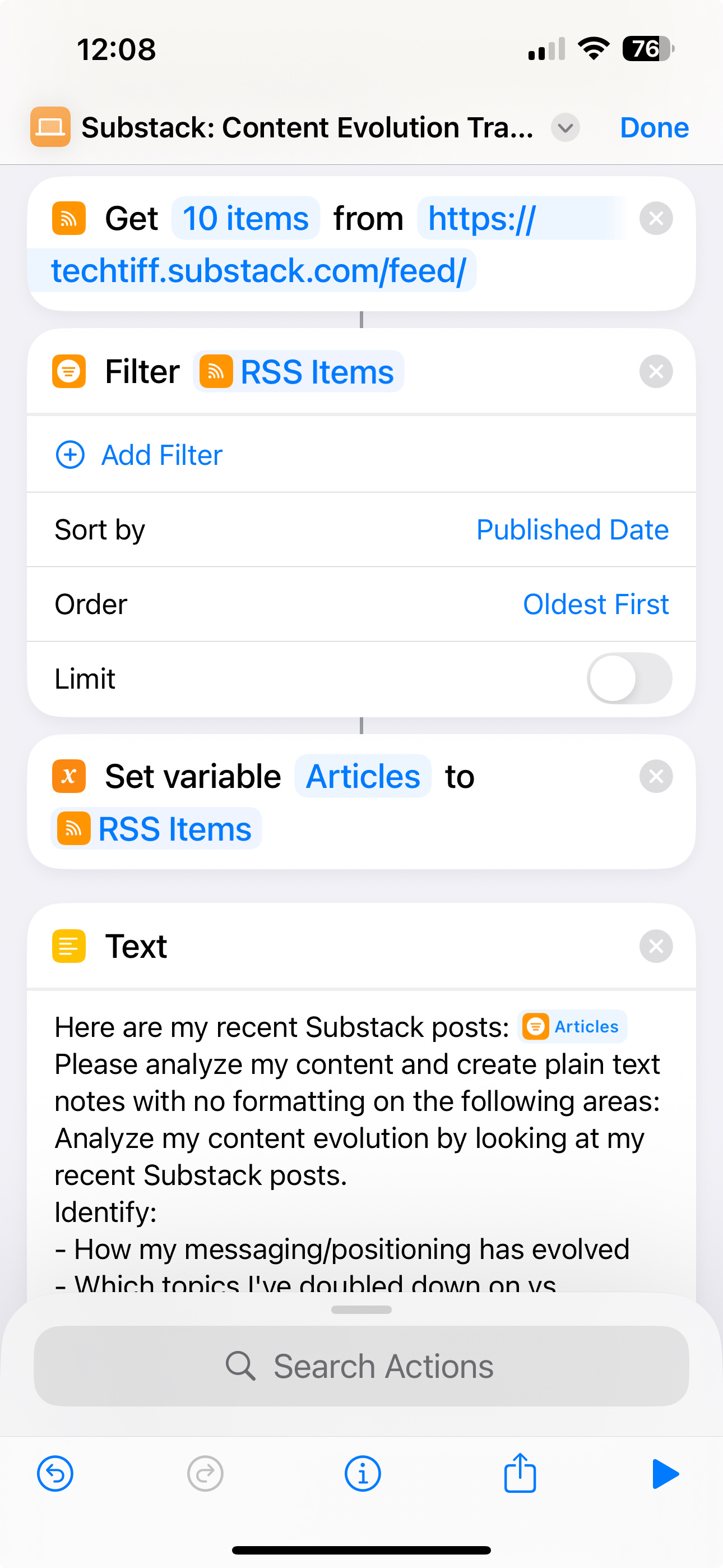

Tiff, you are just brilliant!!! I’m learning so much from you. It feels like I discovered a treasure since you started sharing all these possibilities with the Shortcuts app. LOVE IT!!!
Cool breakdown Tiff. Gives me so many more ideas on what could be done with the RSS fees. Do you have iPhone workflows that help with creating engaging social media content too?