I Just Replaced Three $25K Consultants with Claude Artifacts (And You Can Too)
How I built custom business tools that normally cost five figures—in about 20 minutes
You know that sick feeling when you realize how much you're paying consultants to solve problems you could handle yourself if you just had the right tools?
Revenue optimization analysis: $10-50K. Custom sales copy: $5-10K. Process mapping and SOP creation: $25K+. All for work that boils down to strategic pattern recognition and systematic thinking—exactly what AI excels at.
Meanwhile, you're stuck choosing between expensive experts, fragile spreadsheets, or bloated SaaS tools that do 47 things you don't need while struggling with the one thing you actually want.
Claude's Artifacts feature lets you build working business applications by describing what you need in plain English. And this week, Anthropic made it even better—now Artifacts have their own dedicated space with curated examples, plus sharing is free for everyone. No code, no learning curve, no compromise.
I've now built three tools that replace high-ticket consultants entirely. Revenue optimizer, offer designer, SOP generator—all custom-built for my exact business needs, all working perfectly, all costing me exactly zero dollars.
You can duplicate every single one in under 30 minutes.
Why This Changes Everything (Beyond Just Saving Money)
Here's what kills me about traditional options:
Hire Experts: They're solving generic problems with generic frameworks. Your business isn't generic.
Build Spreadsheets: One wrong formula destroys your entire analysis. Plus they're impossible to share without creating chaos.
Buy Software: Pay $200/month for tools designed for someone else's workflow.
The fundamental problem with all these approaches? They make you adapt to their system instead of adapting to how your brain actually works.
Claude Artifacts flips this completely. You describe the tool you need in normal language, and it builds a working app immediately. Not a mockup—an actual functioning tool that you can use, modify, and improve in real-time.
The Three Tools That Replaced My Consultant Budget
Let me show you exactly what I built and how each one works:
Tool #1: Revenue Optimizer
What It Replaces: $10-50K revenue optimization consulting
How It Works:
Input your business model details (product price, conversion rates, subscription tiers, audience demographics)
Analyzes your existing customer base and product mix
Identifies untapped revenue streams with dollar projections
Outputs implementation difficulty and 90-day action plans
Real Example: I input my $60 digital product with 15% converting to $19/month subscriptions, Pinterest audience demographic data. The tool found 7 specific monetization opportunities totaling $434K annually, ranked by implementation difficulty.
Build Process: Go to claude.ai (desktop or mobile) → Click "Artifacts" in sidebar → Click "+ new artifact" or start from a curated example → Use this prompt:
Build me a Revenue Optimizer tool that analyzes business models to identify untapped revenue streams.
Inputs needed:
- Current product/service details and pricing
- Conversion rates and customer acquisition data
- Audience demographics and behavior patterns
- Existing revenue streams and performance
The tool should:
- Calculate revenue potential for each opportunity
- Rank opportunities by implementation difficulty
- Provide specific 90-day action plans
- Show projected ROI for each strategy
Make it clean, professional, and easy to use with clear input fields and detailed output sections.Tool #2: Offer Designer
What It Replaces: $5-10K custom copywriting and positioning work
How It Works:
Five questions about your service (what you offer, ideal client, background, preferred tone, pricing model)
Generates positioning strategy and pricing structure
Writes complete sales page copy tailored to your specific market
Creates objection handling scripts and implementation notes
Real Example: Input personal fitness coaching for executives. Output: 3-tier pricing structure ($297/$397/$497), complete sales copy addressing executive pain points (energy crashes, time constraints), objection responses for "I don't have time" and "I can do this myself."
Build Process: Same Artifacts setup (desktop or mobile), different prompt:
Create an Offer Designer tool that builds complete service offerings with pricing and sales copy.
Input form with these fields:
- Service/product description
- Ideal client profile and pain points
- Your background and credentials
- Preferred communication tone
- Pricing model preferences
Output should include:
- Positioned offer with clear value proposition
- 3-tier pricing structure with rationale
- Complete sales page copy
- Objection handling scripts
- Implementation timeline and next steps
Format as a comprehensive offer package ready to implement.Tool #3: SOP Generator
What It Replaces: $25K+ process consulting and documentation
How It Works:
Five questions about your business process (what it is, who's involved, tools used, where it breaks, desired outcome)
Maps the complete workflow with decision points
Identifies bottlenecks and automation opportunities
Creates handoff protocols and success metrics
Real Example: Input lead qualification process details. Output: Mapped 4 phases across teams, identified 2-hour response requirement as primary bottleneck, flagged HubSpot/Slack automation opportunities, created handoff checklists and troubleshooting guides.
Build Process: Same setup (desktop or mobile), this prompt:
Build an SOP Generator that creates comprehensive standard operating procedures for business processes.
Input requirements:
- Process name and description
- Team members and roles involved
- Current tools and systems used
- Known problem areas or bottlenecks
- Desired outcomes and success metrics
Generate complete SOP including:
- Process phases with time requirements
- Decision trees and branching logic
- Automation opportunities flagged
- Handoff protocols between team members
- Troubleshooting guides for common issues
- Success metrics and review checkpoints
Format as implementation-ready documentation.How to Actually Build These (Step-by-Step)
Step 1: Access Artifacts Go to claude.ai on desktop or mobile. Click "Artifacts" in the sidebar to see the dedicated space with curated examples and all your creations. While you can create, view, and customize Artifacts on mobile, desktop gives you access to every feature.
Step 2: Identify Your Specific Problem Don't build generic tools. Pick something that currently wastes 2+ hours of your time weekly. Revenue analysis you do manually? Proposal writing that takes forever? Process documentation that's always outdated?
Step 3: Describe Your Vision Use the prompts above as templates, but customize for your exact needs. Be specific about inputs, outputs, and workflow. The more detail you provide, the better your tool works.
Step 4: Iterate in Real-Time Here's the magic: You can refine your tool instantly. "Make the pricing section more detailed." "Add a field for industry type." "Change the output format to include timelines." Every adjustment happens immediately.
Step 5: Test and Improve Run real data through your tool. See what works, what doesn't. Adjust the logic, add features, remove complexity. You're not locked into your first version.
The Reality Check (What These Tools Actually Do vs. Don't Do)
Perfect For:
Personal and team productivity tools
Business analysis and planning apps
Custom calculators and assessments
Process mapping and documentation
Tools that would never get budget approval but solve real problems
Not Designed For:
Enterprise software with complex databases
Apps that need to integrate with 47 different systems
Tools requiring advanced security protocols
Anything you'd sell as standalone software
Think "internal tools that make you smarter and faster" not "the next unicorn startup."
What Happens When You Actually Build This Stuff
Time savings are obvious—hours weekly that you get back. But the real change is strategic. When you can build custom analysis tools in 20 minutes, you start analyzing everything. When you can generate SOPs instantly, you start systematizing everything. When you can create offer variations in real-time, you start testing everything.
You shift from "I should probably look into this" to "let me build a tool to figure this out right now."
That's the difference between business owners who react to problems and business owners who systematically solve them.
The Real Work Is in the Refinement
If you're expecting AI to hand you brilliance on the first pass, you're not just setting yourself up for disappointment — you're misunderstanding the entire value of the tool.
These Artifacts didn’t spring to life in a single prompt. I rewrote. I restructured. I tested inputs, reran outputs, adjusted assumptions, reworded outputs, and kept asking: Is this actually useful, or just impressive on the surface?
AI doesn’t replace strategy. It extends it. And if you want to build tools that outperform $25K consultants, you need to bring more than a vague idea — you need to bring precision.
That’s why most people won’t do this. It’s easier to keep duct-taping spreadsheets and paying for Band-Aid software. But the entrepreneurs who get it? They’re not waiting for perfect. They’re building fast, iterating faster, and solving the exact problems holding their business back.
Your Challenge: Build Something This Week
Pick one process that wastes 2+ hours of your time weekly. Something you do manually that could be systematized. Revenue analysis, content planning, client onboarding, proposal creation—whatever makes you think "there has to be a better way."
Go to Claude, access Artifacts, and describe the tool you wish existed. Spend 30 minutes building it. Use it for real work. Iterate until it's genuinely useful.
Then come back and tell me what you built. Because once you realize you can create custom business tools by just describing what you need, you'll never look at "that's just how we do things" the same way again.
Your 7-Day Challenge
Don’t just read this. Do something with it.
Pick one area of your business that’s chaotic, slow, or overly manual. The thing you know needs fixing but never seems urgent enough. Use the exact prompt structure I gave you. Build the Artifact. Run it. Improve it.
Then post it in the comments — or better yet, share it inside AI Flow Club. I want to see what you're building, what it's replacing, and how it's shifting the way you think.
Because once this clicks, it doesn’t stop with one tool.
It becomes a new way of running your business.
What's the first tool you're building?
Drop a comment and let me know what problem you're solving.





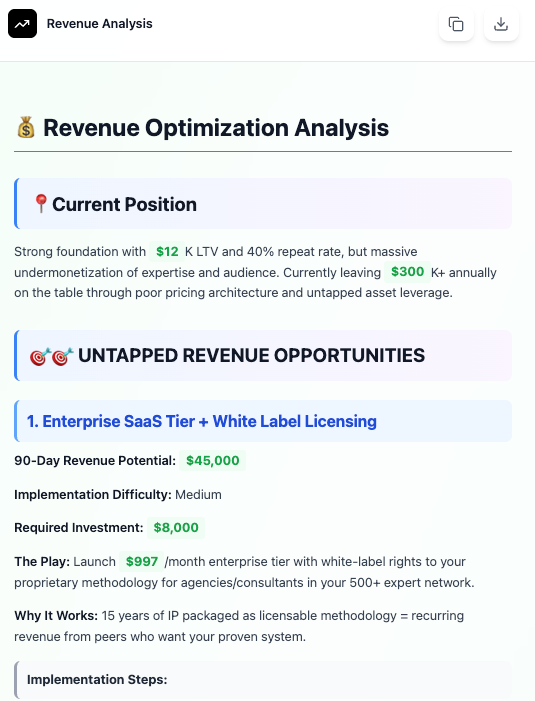



This is gold. So practical, actionable, and focused on real business outcomes, and not just theory. I love how you broke it down step-by-step so anyone can replicate it and get inspired to build their own based on real problems. This post alone can save people thousands. You always deliver such incredible content for your audience, Tiff!!
I'm bookmarking this post to implement ASAP. Sharing it too. Excellent information.
What I'm curious to know from you (and your audience) is what do we do with all the people displaced by automation like this? All those consultants and professionals?
I am writing about those topics and the overall intersection of longevity and AI / robotics in my The Long Tomorrow series. I'd love to read your thoughts when you have the time. Steven
https://stevenscesa.substack.com/p/catching-up-on-the-long-tomorrow-ff5